Program
The Program Entity stores a Python program in the project.
There are three different types of programs.
- Voxel Generator: These can be later used in Voxel Generator entities to create new types of volumetric objects. For more information on this type of programs refer to the Voxel Generator Programs section.
- Report: These programs run over a region of space and can collect information about the spatial data in the region, analyze it and output relevant facts about it. For more information on this type of programs refer to the Report Programs section.
- View: This type of program can create a custom combination of datasets and decide how they will be represented on-screen. For more information on this type of programs refer to the View Programs section.
To create a new Program entity, click on “Program” from the “Add” menu. You will see the following options:
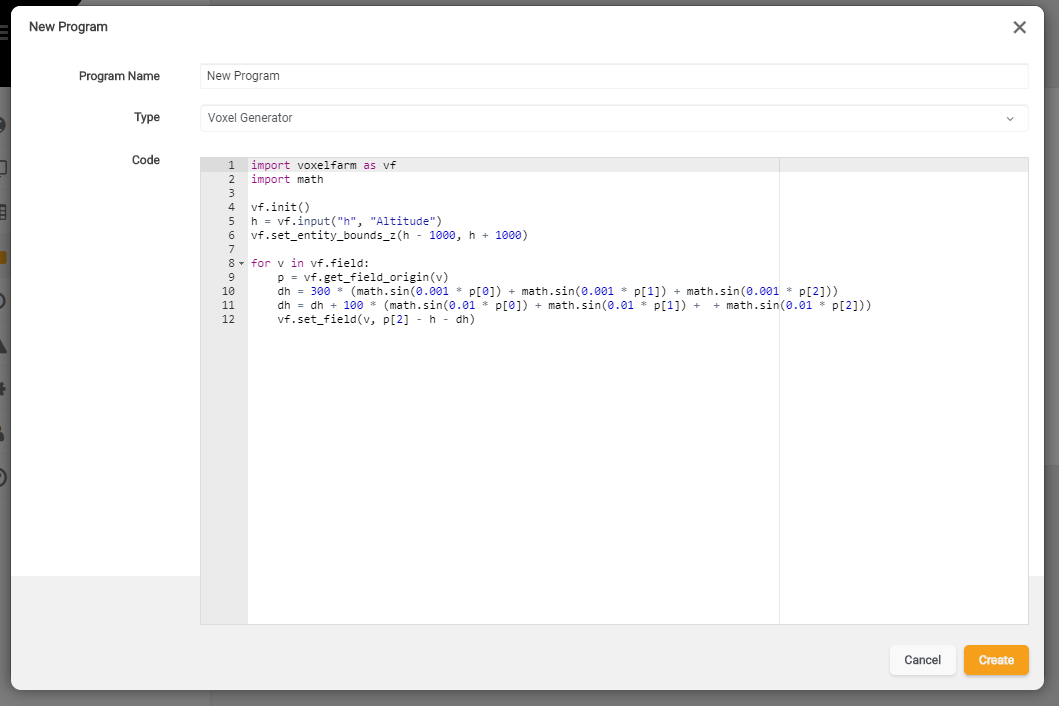
|
Program Name |
A readable name for the new entity |
|
Type |
Type of Program. Can be set to “Voxel Generator”, “Report” or “View” |
|
Code |
Python code for the Program Entity. |