Voxel Block Model
The Voxel Block Model entity is the processed version of the raw Block Model entity. Voxel Block Models can be visualized in the system, dynamically queried, and combined with other spatial entities in the project.
To create a new Voxel Block Model entity, click on “Voxel Block Model” from the “Add” menu. You will see the following options:
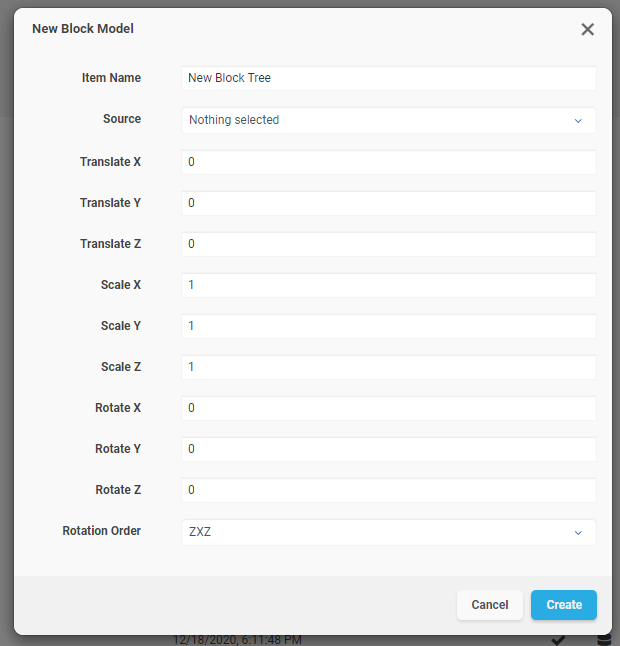
|
Item Name |
A readable name for the new entity |
|
Source |
Shows a lists of available raw Block Model entities. From this list, you can select which raw Block Model will be used to create the Voxelized Block Model. |
|
Translate XYZ |
These fields allow translating the mesh position by the specified amounts along each coordinate axis |
|
Scale XYZ |
These fields allow scaling the mesh by the specified amounts along each coordinate axis. A value of 1.0 represents the original scale |
|
Rotate XYZ |
Euler rotation angles for each coordinate axis. |
|
Rotation Order |
Euler rotation angle sequence. |
Click on “Create” to begin the voxelization process. You can track the upload operation from the “Pending” section in the project’s page
Once the processing is complete, you can view the new entity by clicking on the “View” button in the entity’s row inside the Catalog section for the project. Alternatively, you may create a View entity that uses the newly created entity as a source dataset.