Working with Views
Views are pre-configured mashups of several spatial datasets, which allow team members to quickly share visualizations.
You can think of a View as if it was a scene, carefully setup by some members of the team for others in the team to consume. On the other hand, Views can be ephemeral, allowing users to quickly experiment by throwing different datasets together.
A Project contains a list of available Views. The WebUI shows the list of Views available for the current project in the "Views" section of the Project Page:
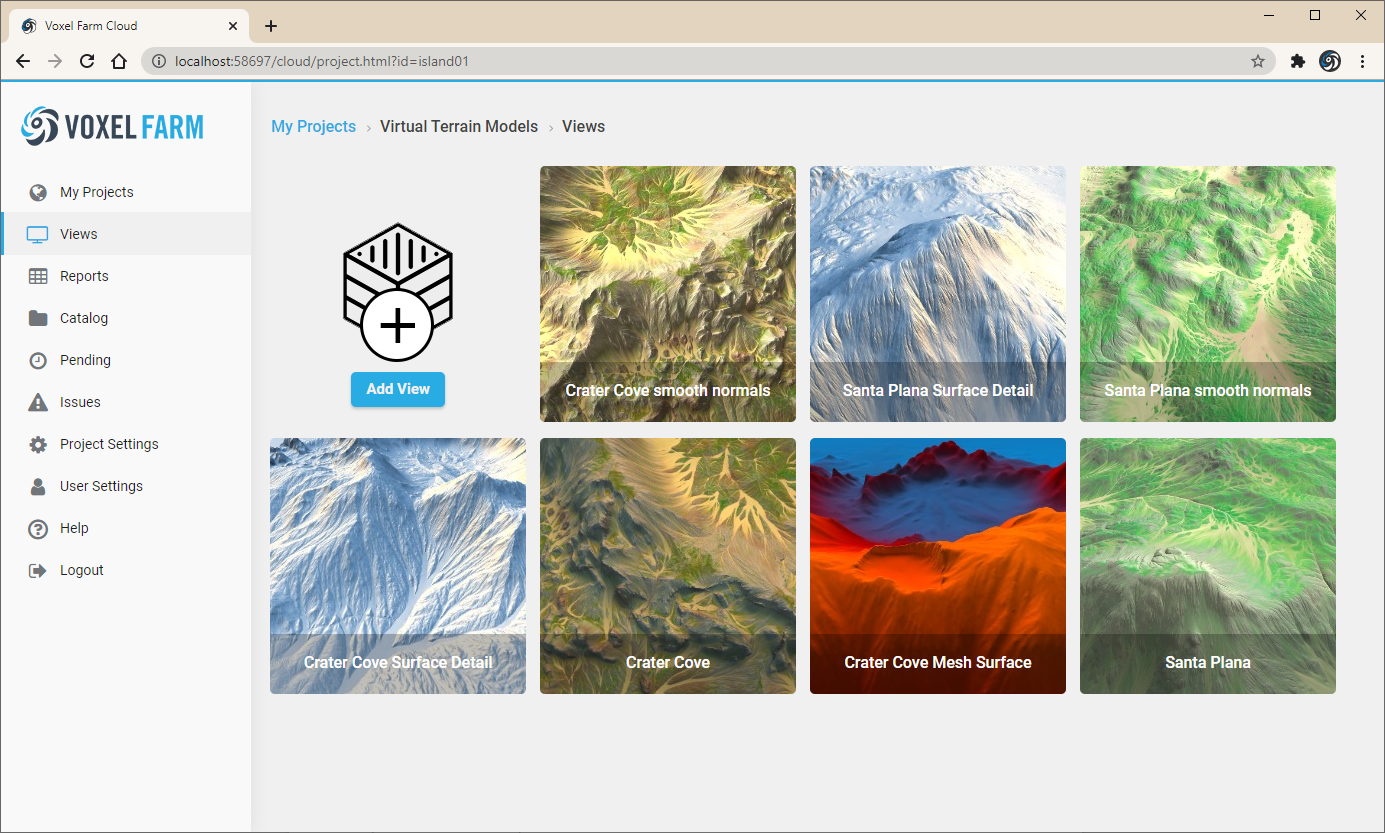
The user may select an existing view by clicking on the View's card. Alternatively, the user may create a new View by clicking on the "Add View" button. To see how to create new Views, please refer to the Creating a View section.
Clicking on a View card causes the View to load in the native OpenGL viewer:
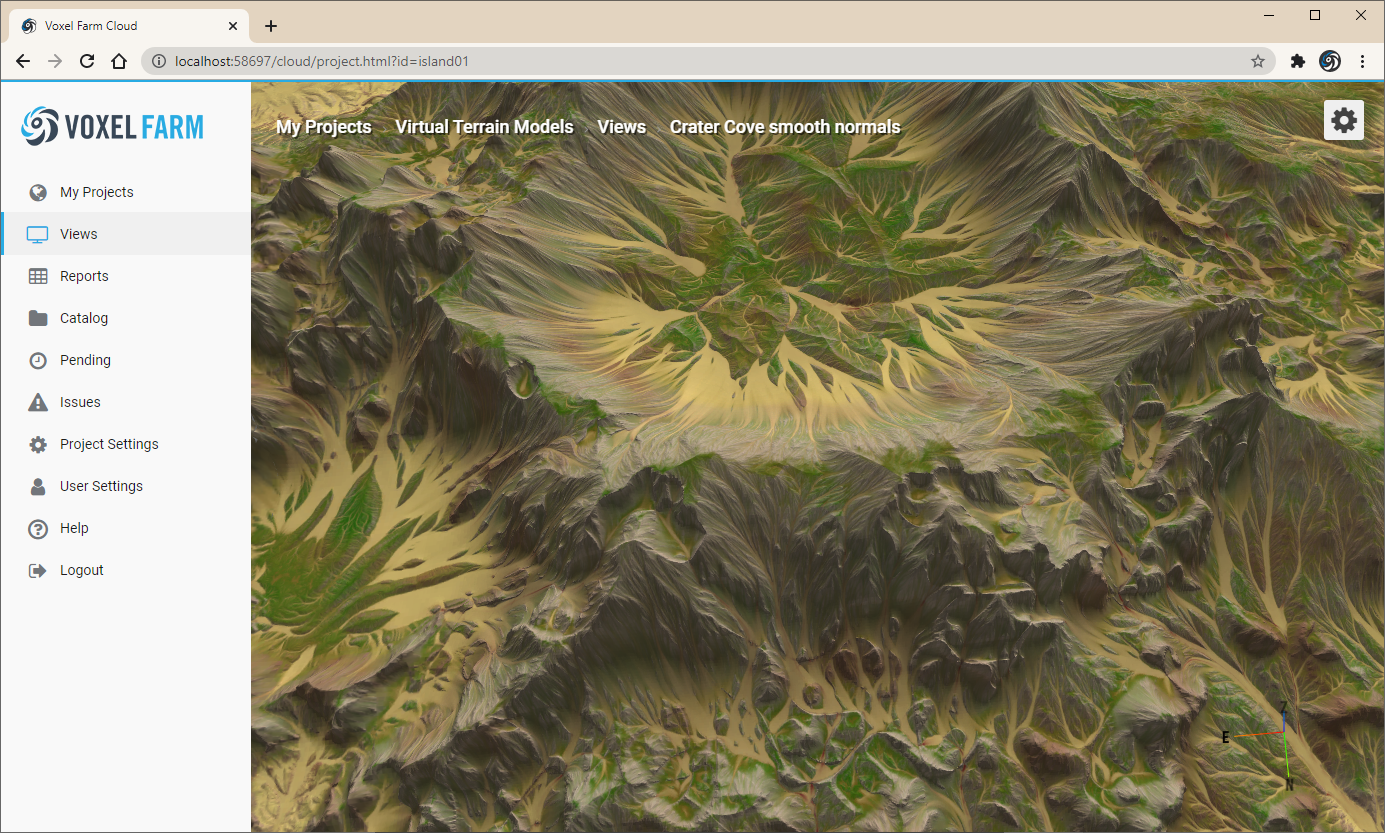
In the viewer you may use the following controls:
|
Left Mouse Button |
Rotate the camera around the focus point |
|
Right Mouse Button |
Pan the camera in the horizontal plane |
|
Mouse Wheel |
Zoom in-out |