Setup for Azure
This section will cover the necessary steps to set up a Voxel Farm Cloud deployment over Azure.
The Voxel Farm Cloud solution uses Azure to:
- Provide blob storage
- Communication between different services
- Metadata storage
Storage Account
You must create a Storage Account Resource in Azure to use Blobs, Tables and Queues services. The Connection String to grant access to Blobs, Queues and Tables services is located in the Storage Account Settings: Access keys\Connection String:
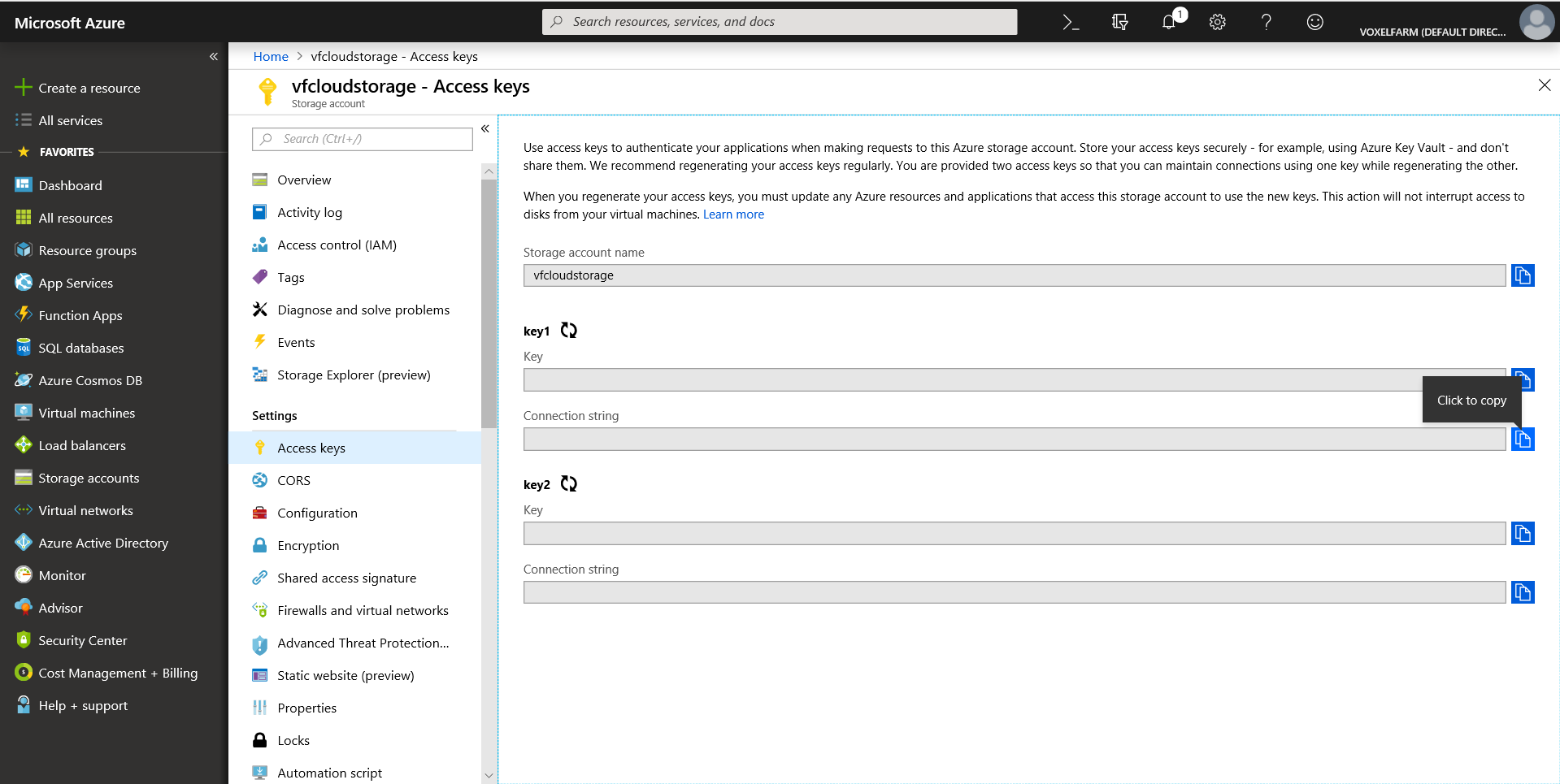
Storage Account Blobs
The Voxel Farm Cloud adaptors for Azure use Storage Account Blobs Service for blob storage. You will be required to provide the name of a Container. This could be a new container, or a container that is already in use.
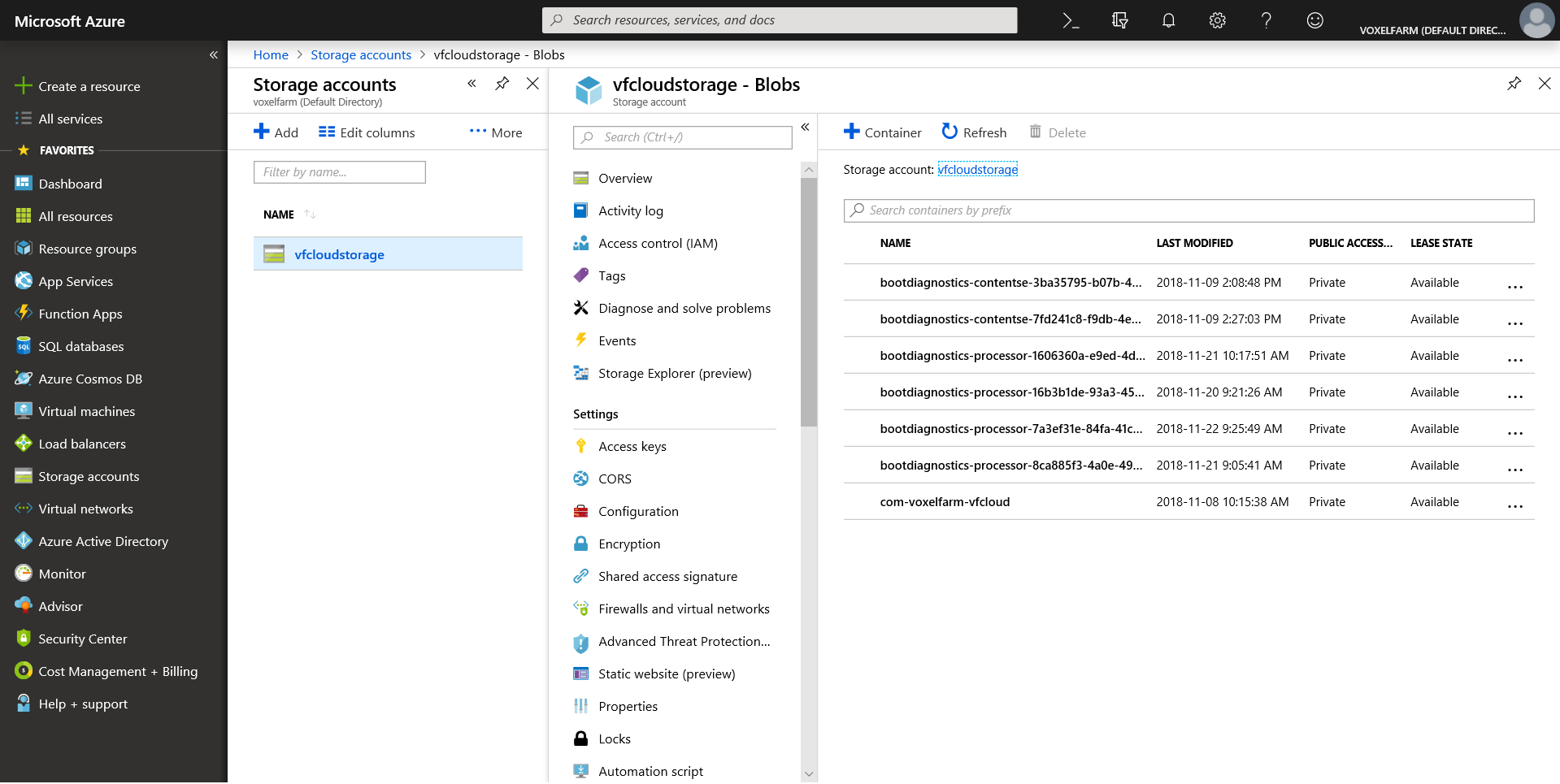
Storage Account Queue Service
To enable inter-service communication, you must create a new queue in Storage Account Queue Service.
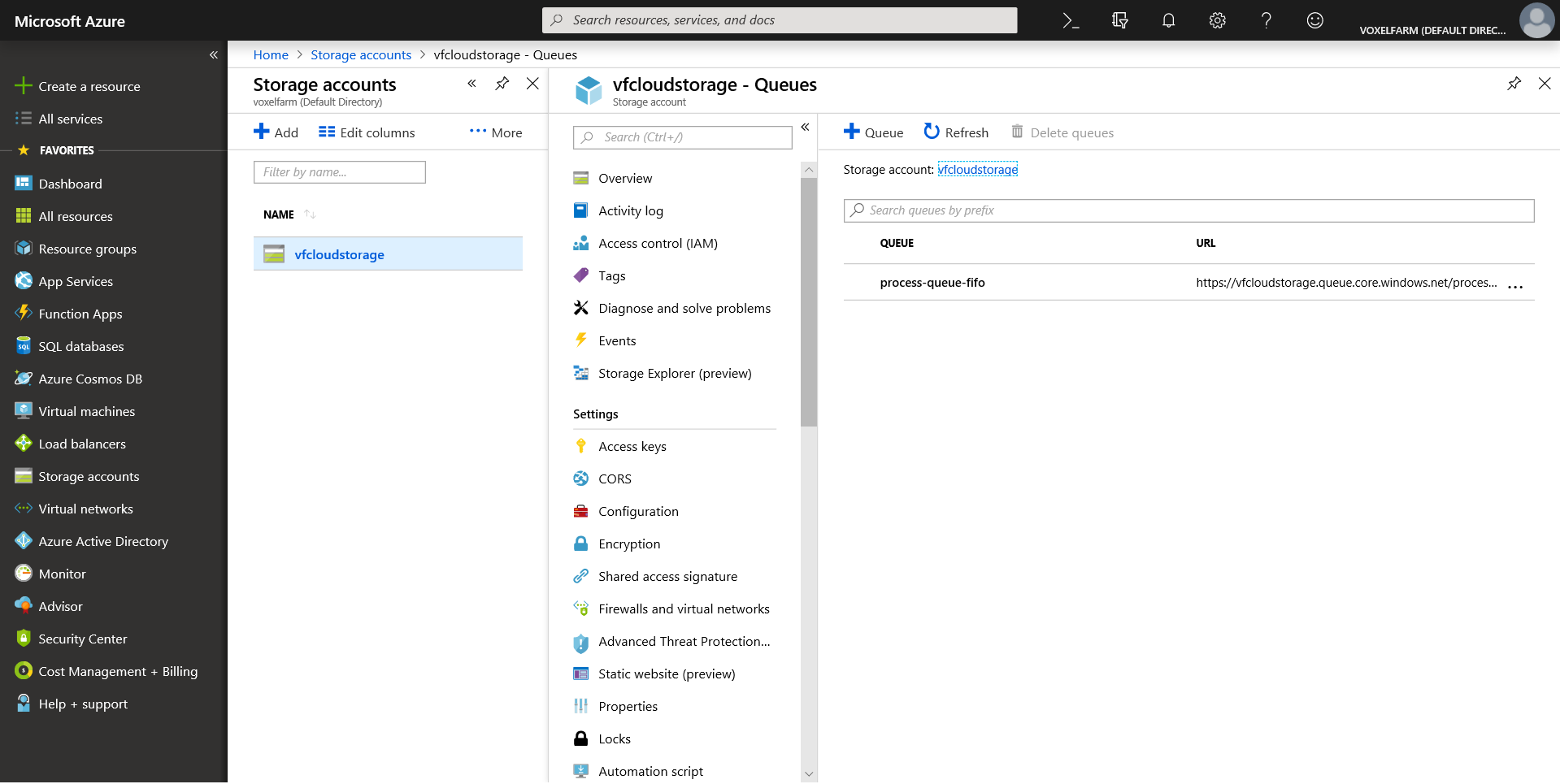
Storage Account Tables
You must also create a new empty table in Storage Account Tables Service:
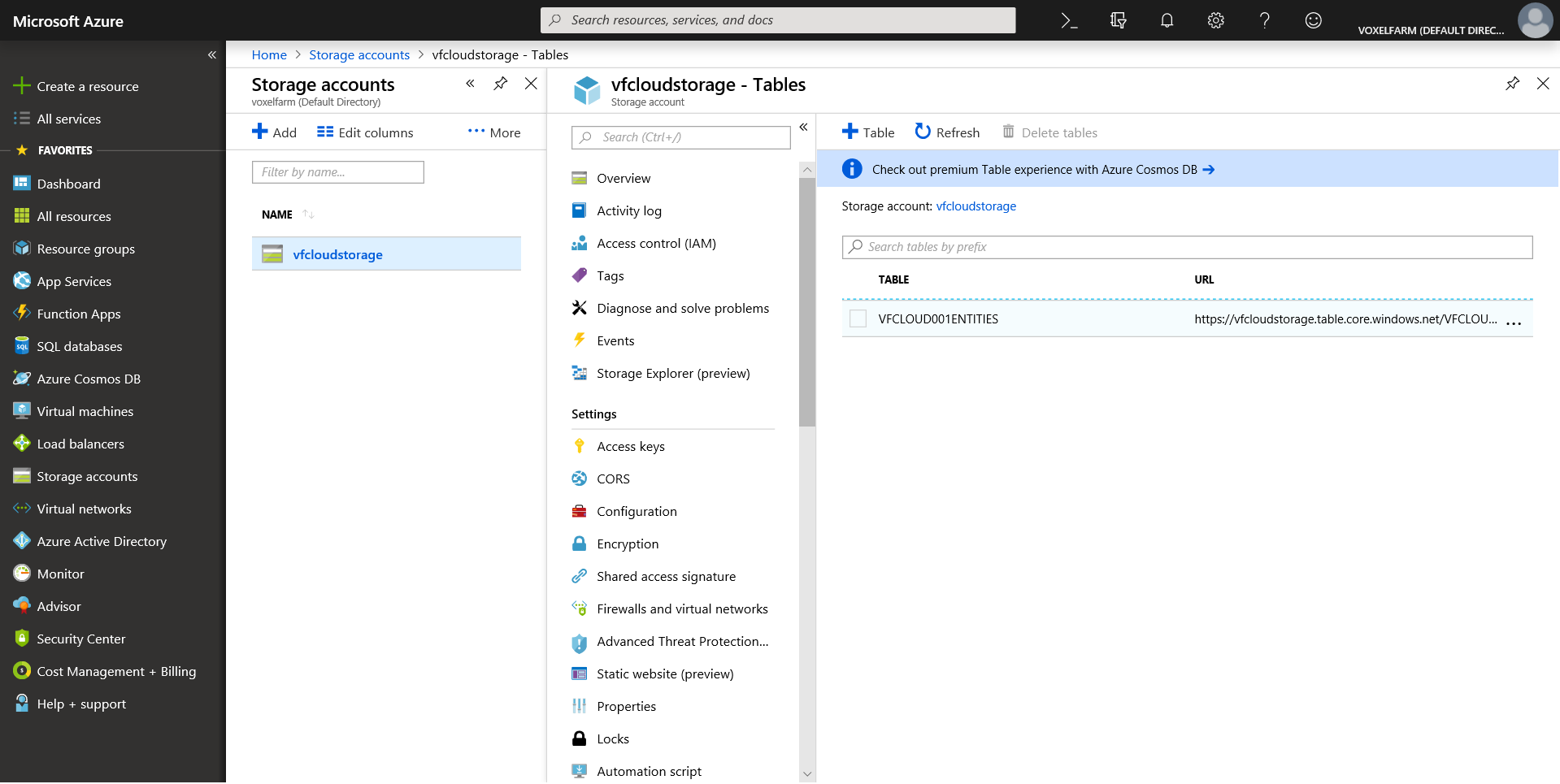
Service Bus
You must create a Service Bus Resource to use Topics and Subscriptions Services. The Connection String to grant access to Topics and Subscriptions services is located in the Service Bus Settings:
Shared access policies\RootManageSharedAccessKey\Primary Connection String

Topics
You must create a new topic in the Service Bus previously created:
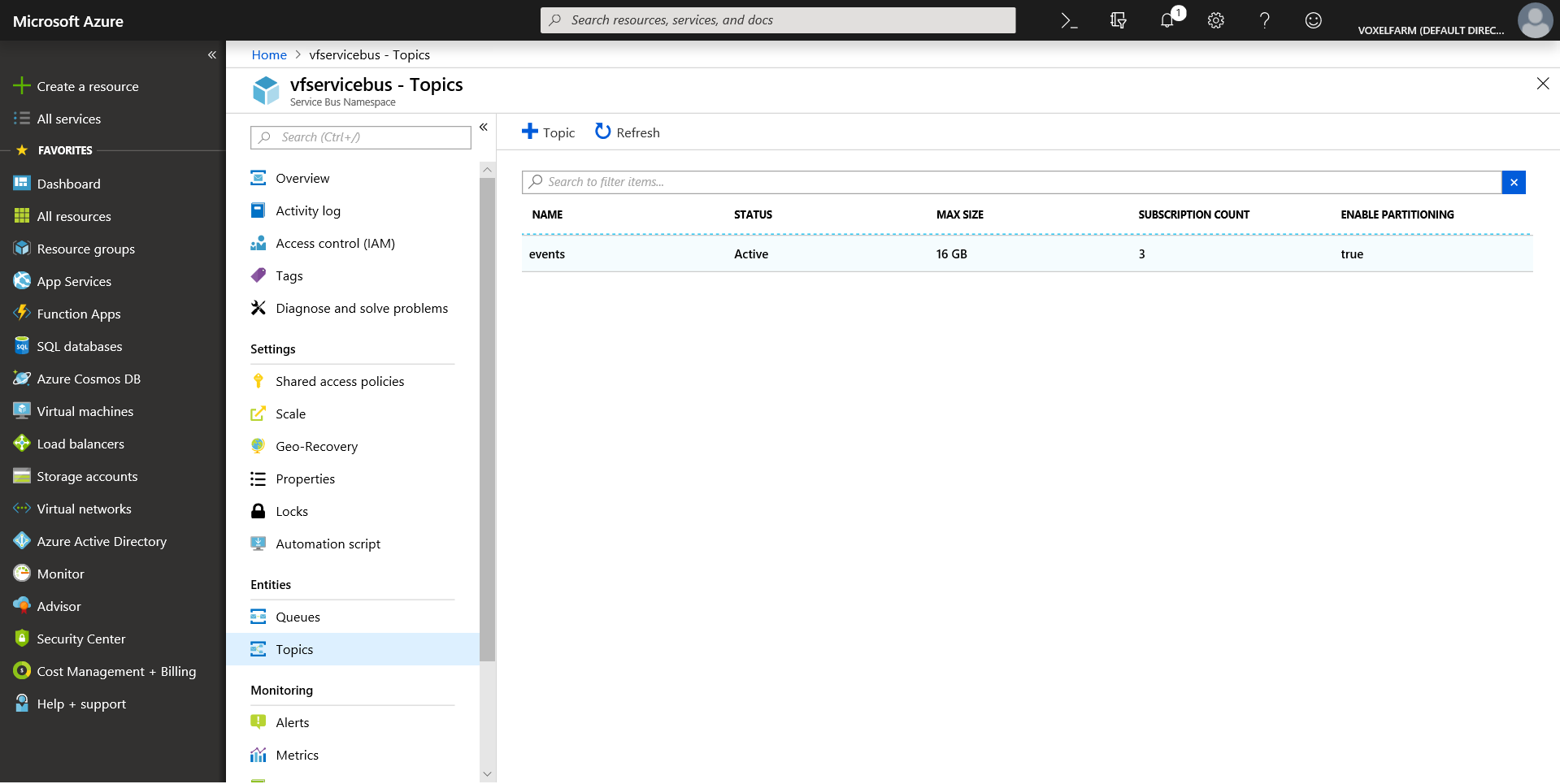
Subscriptions
The last step is to create a subscription to the topic:
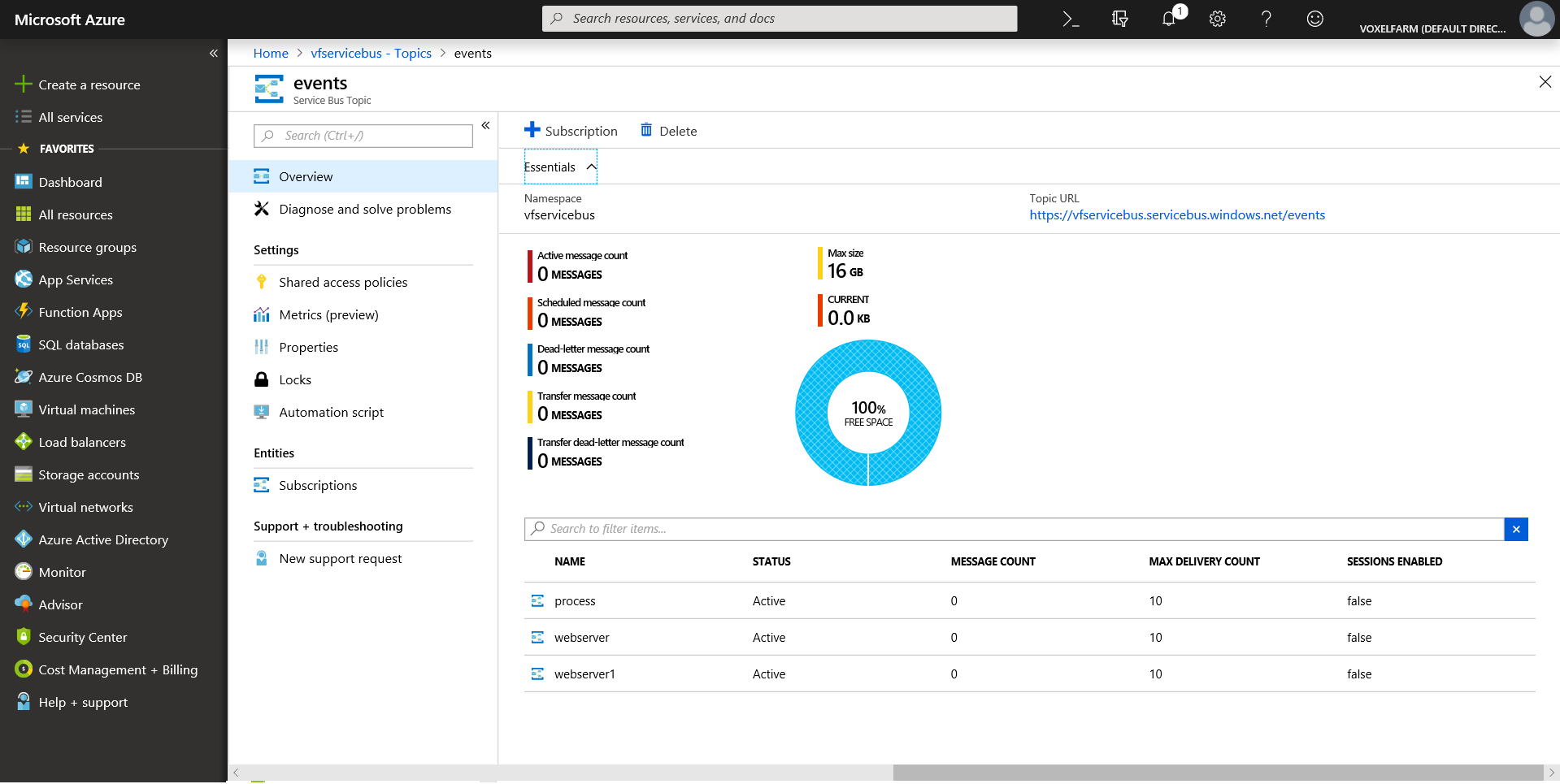
Once the Azure setup is complete, you should have the following pieces of information, which will be required in the following steps:
1. Blob Container name
2. Queue name
3. Table name
4. Topic name
5. Subscription name
6. Storage Account Connection String
7. Service Bus Connection String