Setup for File Mode
The Voxel Farm Cloud solution can be deployed over a LAN using the file system for storage and LAN-wide web services for inter-process communication. This type of deployment is aimed at solutions that require keeping all data and processing in a closed environment, with no dependencies to external cloud-based components.
This section will cover the necessary steps to set up a Voxel Farm Cloud deployment over a network file system.
The Voxel Farm Cloud solution uses the file system for:
1. Providing blob storage
2. Communication between different services
3. Metadata storage
Blob Storage
The Voxel Farm Cloud adaptors for files use the Windows file system for blob storage. You will be required to provide the path to a folder, which could be a mapped network location or a UNC path.
Queues
To enable inter-service communication, each Front Server creates a private queue using MSMQ windows service and registers a URL to deliver messages. To activate MSMQ you must add the Message Queuing Feature to the server.
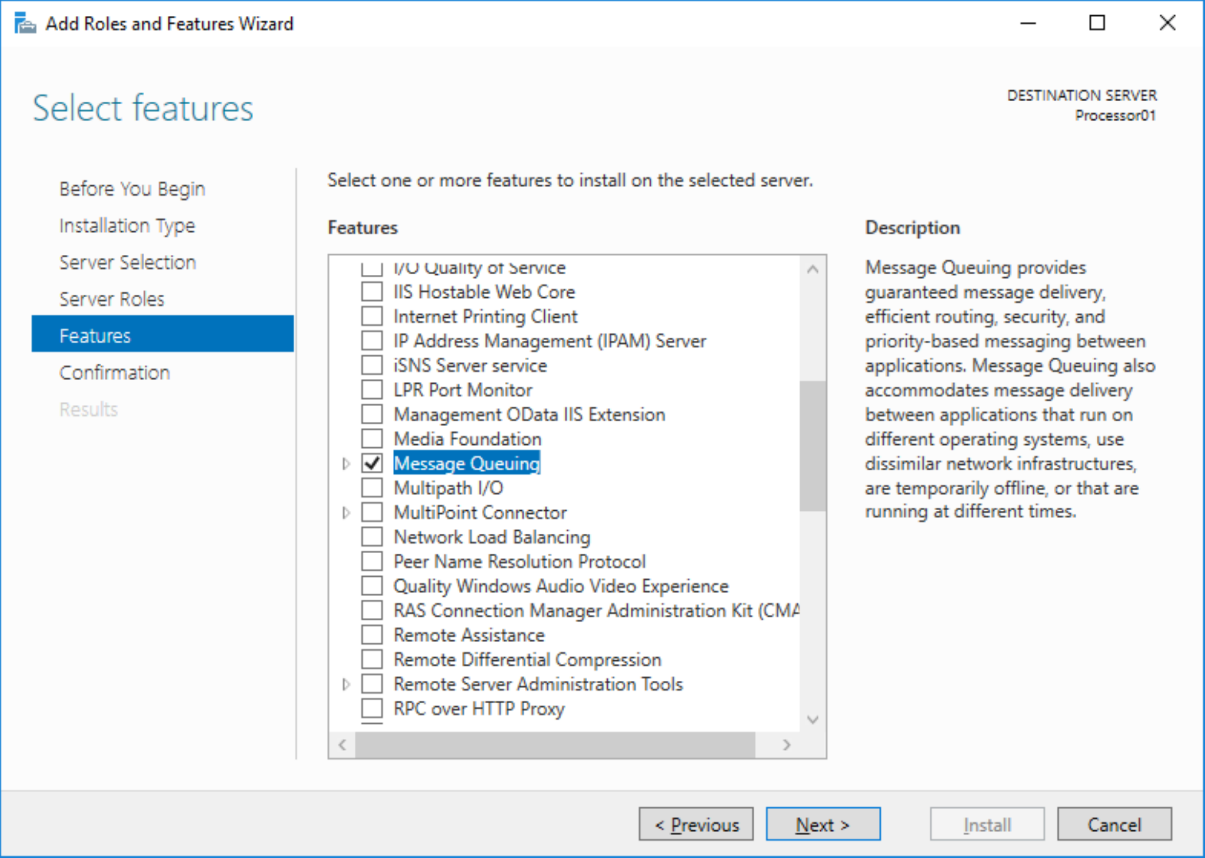
Metadata Storage
This mode uses the file system to store the metadata. You will be required to provide the path to the root folder for the metadata, which could be a mapped network location or a UNC path.
Once the Files setup is complete, you should have the following pieces of information, which will be required in the following steps:
1. The folder path for blob storage
2. The folder path for metadata storage
Note all the services running in our system (IIS, VoxelFarm Processor, and VoxelFarm Content) must have read-write rights on the folders for blob and metadata storage.