Mesh
The Mesh entity stores a raw mesh. Currently, only the FBX and OBJ mesh formats are supported.
Once you select “Mesh” from the “Add” menu, you will see the following options:
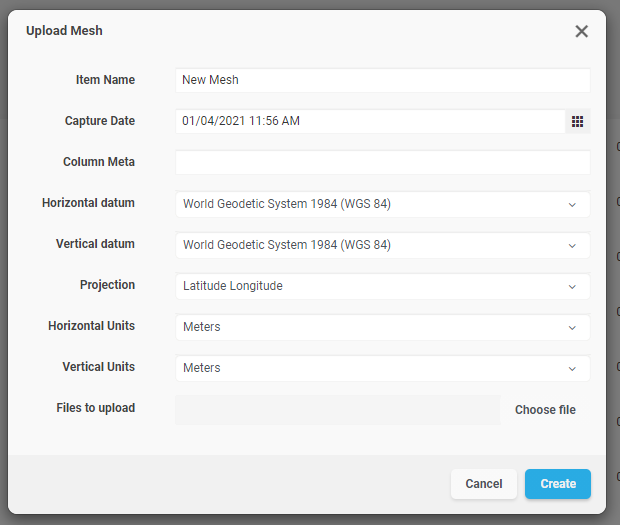
|
Item Name |
A readable name for the new entity |
|
Capture Date |
An optional field containing the original capture date |
|
Horizontal Datum |
Horizontal datum used in the point cloud |
|
Vertical Datum |
Vertical datum used in the point cloud |
|
Projection |
Projection used by the point cloud |
|
Horizontal Units |
Horizontal unit type used in the point cloud |
|
Vertical Units |
Vertical unit type used in the point cloud |
The coordinates for vertices in this mesh will be assumed to already be in the project’s coordinate space. For this reason, the system does not request information for the coordinate system of the raw data.
Click on “Choose File” to select the OBJ or FBX file for the mesh. It is possible to supply a ZIP archive that contains the FBX/OBJ files.
Click on “Create” to begin the upload process. You can track the upload operation from the “Pending” section in the project’s page.